QR Code Generator – Instantly Create Custom QR Codes for Free
Generate professional QR codes online in seconds with our free QR Code Generator – perfect for URLs, text, emails, phone numbers, and more.
QR Code Generator
How It Works – Create Your QR Code in Simple Steps
Free Online QR Code Generator – Create Scannable Codes for Links, Text & More
How It Works: Step-by-Step Guide to Using the QR Code Generator
- Enter your content – Add the desired text, URL, phone number, email, or other data into the QR code input field.
- Customize your QR code – Choose colors, design style, size, and error correction level (if available).
- Click the “Generate” button – Instantly create a high-quality QR code based on your input.
- View your QR code – The generated QR code will appear on-screen, ready for use.
- Download or share – Save your QR code as a PNG, SVG, or other supported format to use online, offline, or in print.
- Test your QR code – Scan the code using a smartphone or QR reader to ensure it functions as expected.
Why Use Our Free QR Code Generator?
- 100% Free and Unlimited – Unlike other tools, our QR Code Generator is completely free with no limitations or paywalls.
- No Signup or Ads – Enjoy a clean, fast user experience without popups or account creation.
- Customizable Output – Generate QR codes with your brand colors, shapes, and formats for marketing or business use.
India’s Best Free QR Code Generator – No Login, No Watermark, Just Clean Codes
Top Features of the QR Code Generator Tool
- Free QR Code Generator Online – No cost, unlimited use, and zero hidden charges.
- Supports Multiple Data Types – Generate QR codes for URLs, emails, text, SMS, Wi-Fi, calendar events, and more.
- Custom QR Code Design – Modify colors, edges, and shapes to match your brand or purpose.
- Real-Time QR Code Preview – See your QR code instantly before downloading.
- High-Resolution Downloads – Export QR codes in PNG, JPG, SVG, or PDF format.
- Safe and Secure Tool – No data is stored or shared; everything happens in your browser.
- Mobile-Friendly Interface – Works seamlessly on smartphones, tablets, and desktops.
- Best QR Code Generator India – Optimized for users in India and worldwide.
- No Watermark QR Codes – Use generated QR codes commercially with no branding.
- Fast, Accurate, and Reliable – Built with efficient algorithms for instant results every time.
Frequently Asked Questions – QR Code Generator
What is a QR Code Generator?
A QR Code Generator is a tool that creates Quick Response (QR) codes, which are scannable codes that store information like URLs, text, contact details, and more.
How do I use the QR Code Generator?
Simply enter the information you want to encode (like a website URL or text), and the tool will generate a QR code that you can download or share.
What types of data can I encode in a QR code?
You can encode URLs, plain text, email addresses, phone numbers, SMS messages, Wi-Fi login details, and more.
Is the QR Code Generator free to use?
Yes, our QR Code Generator is completely free and does not require any sign-up or payment.
Can I customize the design of the QR code?
Some QR Code Generators offer customization options such as colors and logos, but our tool focuses on simplicity and fast generation.
How can I scan a QR code?
You can scan QR codes using smartphone cameras or QR scanner apps, which decode the information stored in the code.
Are QR codes secure?
QR codes themselves are safe, but always be cautious about scanning codes from unknown sources as they can lead to malicious websites.
Can I use the QR code for marketing?
Yes, QR codes are widely used in marketing campaigns to direct customers to websites, product info, promotions, and more.
What is the difference between a QR code and a barcode?
QR codes store information both horizontally and vertically (2D), allowing more data storage, whereas barcodes store data only horizontally (1D).
How do I download or save the generated QR code?
After generating the QR code, you can download it in PNG or SVG format to use on your website, print materials, or digital media.
QR Code Generator – Create Custom QR Codes Instantly
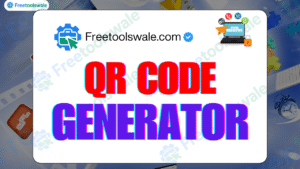
Generate custom QR codes for URLs, text, emails, phone numbers, and more with this free QR Code Generator. Fast, secure, and easy to use—no sign-up required. Perfect for business cards, marketing, and personal use.
Price: 0.00
Price Currency: USD
Operating System: WEB
Application Category: Utility
4.9
